I have seen some questions in forums asking for the answer is it possible to block connections to SQL Server based on IP address. As far as now there is no official way in SQL Server to block the connections in SQL Server based on IP address. However this can be done from the OS end, we have the following three options available, refer HERE for more.
- Firewall
- IPSec
- RRAS IP Filter
However from SQL Server 2005 MS has introduced Logon triggers. We can create a logon trigger and we capture the IP address of the client machine and there by we can block the connection. In this case Im going to use ClientHost from EVENTDATA function to get the IP address, when you connect to SQL Server from local machine you will get the name, if you connect it from client machine this will return the IP address hence Im going to use this.
My Idea is to create a table and put the IPs to be blocked in that table, while checking the IP we can get the data from this table and we can decide whether to block it or allow it. So the entire process will be like below.- Create a table and store IP’s to be blocked
- Create a DDL Logon trigger and block IPs based the table
Im going to create a table in master database and store the IPs.
1 | CREATE TABLE master.dbo.IPBLock (ipaddress VARCHAR(15)) |
This trigger will block all the connections from the IP address however you can add some more filters in the trigger to allow admin connections, or system admin etc
1 2 3 4 5 6 7 8 9 10 11 12 13 14 15 16 17 18 19 20 21 22 23 24 | CREATE TRIGGER block_ipaddressON ALL SERVERFOR LOGONASBEGIN DECLARE @capturedip NVARCHAR(15); SET @capturedip = (SELECT EVENTDATA().value('(/EVENT_INSTANCE/ClientHost)[1]', 'NVARCHAR(15)')); IF EXISTS(SELECT ipaddress FROM master.dbo.IPBLock WHERE ipaddress = @capturedip) BEGIN Print 'Your IP Address is blocked, Contact Administrator' ROLLBACK END ELSE BEGIN DECLARE @IPRange VARCHAR(15) SELECT @IPRange= SUBSTRING(@capturedip,1,LEN(@capturedip)-CHARINDEX('.',REVERSE(@capturedip)))+'.*' IF EXISTS(SELECT ipaddress FROM master.dbo.IPBLock WHERE ipaddress = @IPRange) BEGIN Print 'Your IP Address Range is blocked, Contact Administrator' ROLLBACK END ENDENDGO |
To test this trigger, Im going to insert some IP address into the table to block their connection. You can also insert IP range in to the table.
1 2 3 | INSERT INTO IPBLock VALUES('192.168.1.3')INSERT INTO IPBLock VALUES('192.168.1.4')INSERT INTO IPBLock VALUES('10.100.25.*') |
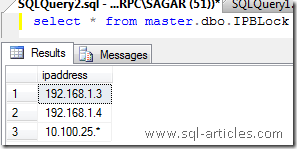
Now Im going to connect to this SQL Server from the IP address 192.168.1.4, now the trigger should block the connection.
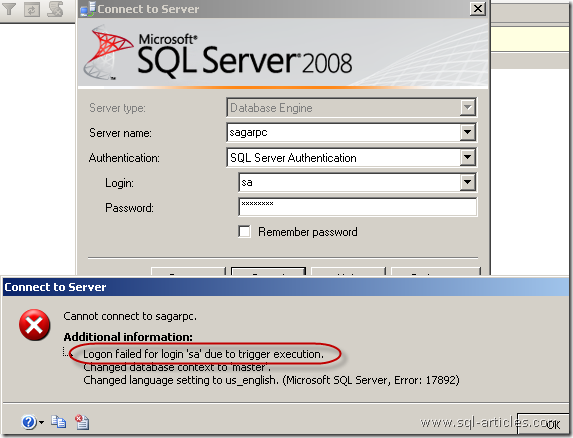
From the image above you can see the login to the server is blocked because of trigger execution. The value which we printed in the trigger will be written to errorlog as below
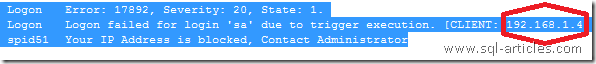








0 comments:
Post a Comment